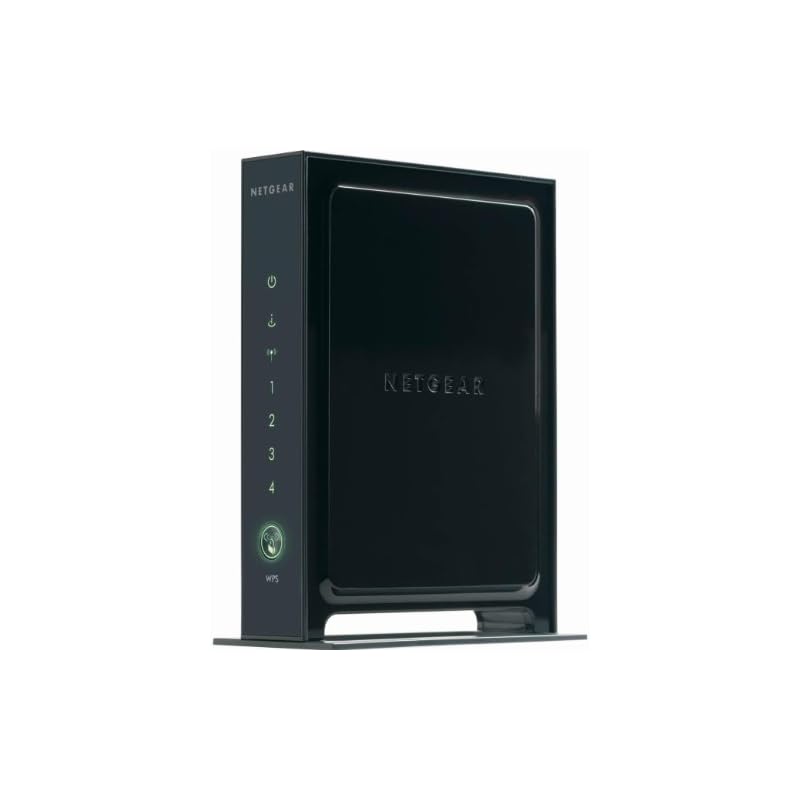TP-Link SafeStream TL-R470T+ Fast Ethernet Load Balance Broadband Router, supports up to 4 WAN ports /VPN pass-through/ IPv6 routing
Product Description What This Product Does The TL-R470T+ load balance broadband router is a wise choice for small businesses. It brings you high return on investment. Featuring three changeable WAN/LAN ports, TL-R470T+ supports up to 4 WAN ports, w...
Reviews around value (5.00 of 5)
-
This router was very easy to configure for both the normal settings of any router as well as the fail-safe settings unique to this model.
-
(It also works on this machine if a) the TP-LINK is bypassed, or b) one of the internet lines hooked to it are down/disconnected.)It's a great value to be able to hook up two Internet connections and have the device fail-over to the working one if one fails
-
Instant backup would be nice, but for this price I think I got a decent value.
- Read remaining 9 reviews for value
You are reading snippets from reviews of TP-Link SafeStream TL-R470T+ Fast Ethernet Load Balance Broadband Router, supports up to 4 WAN ports /VPN pass-through/ IPv6 routing
Top Recommendation for value in Routers
Reviews around load (4.60 of 5)
-
Overall I am pleased with my purchase and would recommend this to anyone looking for an affordable load balancer for their home or home office
-
I won't list the steps here, as it's pretty straight-forward, but if needed you can click the Help button on each configuration page, or refer to the PDF manual on the included CD.Next, the following steps are not mentioned in the manual (as far as I know), so I'm including them here to save you days of frustration ;-).Ensure that you have set up both your WANs with your PPPoE information (Network \ WAN \ WAN1 and WAN2 tabs).Ensure that you have set up your Link Backup settings (Advanced \ Load Balance \ Link Backup tab).Next:2.
-
I suggest every home get a second internet line and then install a Load Balancer like this to insure they are always online
-
Have no issues at all in terms of load balacing and internet redundancy
-
So if you are proficient enough to figure it out on your own, or lucky enough to have everything work out of the box, this seems to be a great load balancing router for the money
- Read remaining 15 reviews for load
You are reading snippets from reviews of TP-Link SafeStream TL-R470T+ Fast Ethernet Load Balance Broadband Router, supports up to 4 WAN ports /VPN pass-through/ IPv6 routing
Reviews around balance (4.58 of 5)
-
They are usually in the $1000+ dollar range for good 4+ WAN (internet input) load balancing routers.
-
So if you are proficient enough to figure it out on your own, or lucky enough to have everything work out of the box, this seems to be a great load balancing router for the money
-
so then I needed this exact product to load balance and fail-over the two
-
This router was very easy to configure for both the normal settings of any router as well as the fail-safe settings unique to this model.
-
I've replaced my used-to-be-trusted Peplink Balance 20L with this router, and so far so good.
- Read remaining 14 reviews for balance
You are reading snippets from reviews of TP-Link SafeStream TL-R470T+ Fast Ethernet Load Balance Broadband Router, supports up to 4 WAN ports /VPN pass-through/ IPv6 routing
Reviews around option (4.21 of 5)
-
There are many advanced options available, most of which they typical home user does not need.
-
It was very easy to setup, and I'm still playing around will all the other options and tools available in the routers software
-
5-port Load Balance Broadband Router is not the cheapest or smallest wired router option I could have purchased, but it simply ROCKS
-
, I pass on the following to anyone wishing to use their TL-R470T+ in its fail-over (Link Backup) mode (as opposed to Load Balancing mode).
-
No hiccups and this device has a great firewall options
- Read remaining 15 reviews for option
You are reading snippets from reviews of TP-Link SafeStream TL-R470T+ Fast Ethernet Load Balance Broadband Router, supports up to 4 WAN ports /VPN pass-through/ IPv6 routing
Top Recommendation for option in Routers
Reviews around expect (3.86 of 5)
-
works as expected ,i use it to combine 2 DSL connections which will add more speed to your connection
-
, I pass on the following to anyone wishing to use their TL-R470T+ in its fail-over (Link Backup) mode (as opposed to Load Balancing mode).
-
Otis working as expected, and it has more features than expected
-
Worked as expected for a client whose limitation was 3MBPS per DSL so 2 required to gain 6MBPS
You are reading snippets from reviews of TP-Link SafeStream TL-R470T+ Fast Ethernet Load Balance Broadband Router, supports up to 4 WAN ports /VPN pass-through/ IPv6 routing
Top Recommendation for expect in Routers
Reviews around dns (3.86 of 5)
-
If one fails, it still uses the other(s).What it DOES:+ Makes several Internet connections look like a single connection to your local
-
> Supports DynDNS and other dynamic DNS services and virtual servers
-
It also supports dynamic dns with dyndns and a few other providers that I haven't heard of
-
Policy Routing, Virtual Server, Dynamic DNS are very easy to configure
You are reading snippets from reviews of TP-Link SafeStream TL-R470T+ Fast Ethernet Load Balance Broadband Router, supports up to 4 WAN ports /VPN pass-through/ IPv6 routing
Reviews around feature (3.48 of 5)
-
After changing the "rule" everything worked like a charm!In addition to liking the fail-safe feature, this router never requires a reboot after any configuration changes, you just click "Save" and it's done.
-
Those two features are completely broken, (or partly broken.. load balancing will work, but sporadically and if one connection goes down, every connection goes down.. what a joke, ASUS).
-
, I pass on the following to anyone wishing to use their TL-R470T+ in its fail-over (Link Backup) mode (as opposed to Load Balancing mode).
-
However, it does offer some form of QoS, DoS defense, user/group connection/bandwidth limits, and other such features that could be used to set up an access point for hotel guests or coffee shops, for example, without requiring another router behind this one
-
It has some great features and policies to prioritize traffic
- Read remaining 18 reviews for feature
You are reading snippets from reviews of TP-Link SafeStream TL-R470T+ Fast Ethernet Load Balance Broadband Router, supports up to 4 WAN ports /VPN pass-through/ IPv6 routing
Top Recommendation for feature in Routers
Reviews around thing (3.09 of 5)
-
it's communication is not throttled, it is cut completely off not a good thing
-
The best thing about this router is that it will let you jump networks.
-
but this thing is junk ... just as a disclaimer, I don't dislike all TP-Link products, one of my DSL Modems is a TP-Link and it performs much better than the one provided by my carrier.
-
This leads me to the other really neat thing about this router.... from the router's website you can watch it's CPU utilization and also see which IP addresses are using the bandwidth.
-
Yes, this thing is cheap for what it supposedly can do, but YOUR time is worth something and there is no excuse for such sloppy setup in the 21st Century.
- Read remaining 22 reviews for thing
You are reading snippets from reviews of TP-Link SafeStream TL-R470T+ Fast Ethernet Load Balance Broadband Router, supports up to 4 WAN ports /VPN pass-through/ IPv6 routing
Top Recommendation for thing in Routers
Reviews around tech support (3.00 of 5)
-
The tech support is non-native English speaking which makes it difficult to communicate (lots of repeating yourself and asking the
-
, I pass on the following to anyone wishing to use their TL-R470T+ in its fail-over (Link Backup) mode (as opposed to Load Balancing mode).
-
Either they were getting so many calls from people like me trying to get this router to work that tech support was impractical or they went broke
-
, I pass on the following to anyone wishing to use their TL-R470T+ in its fail-over (Link Backup) mode (as opposed to Load Balancing mode).
-
It took their tech support 2.5 hours to finally agree the router was defective, with the tech trying to use remote management software, but the router was either drop the connection or get too slow to use
- Read remaining 13 reviews for tech support
You are reading snippets from reviews of TP-Link SafeStream TL-R470T+ Fast Ethernet Load Balance Broadband Router, supports up to 4 WAN ports /VPN pass-through/ IPv6 routing
Top Recommendation for tech support in Routers
Reviews around setup (2.98 of 5)
-
Easy setup on that compared to dealing with ATT's fixed DNS junk
-
It works remarkably well!Super easy setup, and it does a nice job of load balancing
-
It works remarkably well!Super easy setup, and it does a nice job of load balancing
-
Yes, this thing is cheap for what it supposedly can do, but YOUR time is worth something and there is no excuse for such sloppy setup in the 21st Century.
-
It works so well for the price, that I wanted to give it 5 stars, but removed one star for the poor default setup and confusing UI; and another star because of the lack of
- Read remaining 20 reviews for setup
You are reading snippets from reviews of TP-Link SafeStream TL-R470T+ Fast Ethernet Load Balance Broadband Router, supports up to 4 WAN ports /VPN pass-through/ IPv6 routing
Top Recommendation for setup in Routers
Reviews around connection (2.95 of 5)
-
Most of the home devices that supported redundant Internet connections were more for failover, that is, the secondary Internet connection was not used unless the primary one failed
-
in that case everyone uses whatever connection is available, namely the secondary WAN connection
-
I have a slow internet connection at my house, so I need two DSL lines.
-
in that case everyone uses whatever connection is available, namely the secondary WAN connection
-
I download a lot of torrent files, and it sometimes slows down my internet connection through out the house
- Read remaining 43 reviews for connection
You are reading snippets from reviews of TP-Link SafeStream TL-R470T+ Fast Ethernet Load Balance Broadband Router, supports up to 4 WAN ports /VPN pass-through/ IPv6 routing
Top Recommendation for connection in Routers
More about TP-Link SafeStream TL-R470T+ Fast Ethernet Load Balance Broadband Router, supports up to 4 WAN ports /VPN pass-through/ IPv6 routing
-
Product Description What This Product Does The TL-R470T+ load balance broadband router is a wise choice for small businesses
-
It brings you high return on investment
-
Featuring three changeable WAN/LAN ports, TL-R470T+ supports up to 4 WAN ports, which can satisfy various Internet access requirements through one device
-
TL-R470T+ integrates multiple load balancing strategies, advanced QoS, and strong firewall to provide you with consistent network uptime and reliable Ethernet connectivity
-
Moreover, it is easy to manage the TL-R470T+ via a web-based utility, which makes building and managing your network more convenient
-
Key Features Three Changeable WAN/LAN Ports The TL-R470T+ features three changeable ports that can be set to either LAN or WAN, allowing the router to support up to four WAN ports to satisfy various Internet access requirements through one device
-
The router also has an integrated smart load balancing function which automatically selects the most efficient line according to load and bandwidth requirements, providing users with consistent network uptime and reliable Ethernet connectivity
-
Abundant Security Features For defense against external threats, TL-R470T+ can automatically detect and block Denial of service (DoS) attacks such as TCP/UDP/ICMP Flooding, Ping of Death and other related threats
-
Moreover, this router provides IP/MAC/URL/WEB filtering functions, which forcefully prevent attacks from intruders and viruses
-
For applications such as FTP, H.323, SIP, IPsec and PPTP which are not well compatible with NAT, TL-R470T+ offers administrators one-click enable of ALG choices corresponding to the above five applications
-
Efficient Access Management By setting up a PPPoE Server to allocate PPPoE accounts to private network users, the router only allows users with legal accounts that have passed authentication to access the Internet
-
With IP-based Bandwidth Control, the router is capable of confining bandwidth usage of certain PPPoE accounts
-
Moreover, the E-Bulletin function is able to release a bulletin in the form of webpage to certain user groups periodically, which notifies the users about the expiration date of the PPPoE account
-
With the above features, the router will prioritize different users in surfer jurisdictions for more efficient management
-
Safety-Minded Enterprise Investments Professional lightning protection technology is designed to prevent electrical surges from penetrating the interior of the device
-
This router is designed to prevent lightning damage of up to 4KV in the well-grounded connection conditions
-
This feature ensures that networking infrastructure investments remain as safe as possible from lightning attacks
-
Specifications Package Contents Hardware Interface: 3 Changeable Ethernet WAN/LAN Ports, 1 Fixed Ethernet WAN Port, 1 Fixed Ethernet LAN Port Flash/DRAM: 4MB/64MB Dimensions (W X D X H): 8.2*5.0*1.0in
-
(209*126*26mm) Power Supply: Internal Universal Power Supply, AC100-240V~50/60Hz input Professional 4KV lightning protection Support 100-240V power supply Performance Concurrent Session: 10000 Basic Functions WAN Connection Type: Static/Dynamic IP, PPPoE, PPTP, L2TP, Dual Access, Bigpond Cable DHCP: DHCP Server/Client, DHCP Address Reservation MAC Clone: Modify WAN/LAN MAC Address Switch Setting: Port Mirror, Rate Control, Port Configuration, Port VLAN Advanced Functions NAT: One-to-One NAT Load Balance: Policy Routing, Link Backup Forwarding: Virtual Server, Port Triggering, DMZ Security: FTP/SIP/PPTP/IPsec/H.323 ALG, DoS Defence, Ping of Death, IP/MAC Binding ACL: IP/MAC/URL/WEB Filtering Static Routing Traffic Control: Bandwidth Control, Session Limit Management Maintenance: Time Setting, Diagnostics, Firmware Upgrade, Factory Defaults/Reboot, Backup/Restore, System Log, Remote Management, Statistics Services: PPPoE Server, E-Bulletin, Dynamic DNS, UPnP Load Balance Router TL-R470T+ Power Cord Ethernet Cable Quick Installation Guide Resource CD Amazon.com



 Save on
Pinterest
Save on
Pinterest